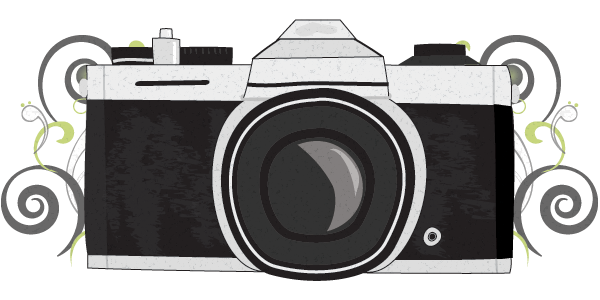The project which I have started is a game called “The RACE”. The game is being created through Gamesalad. Creating a game is very time consuming but once the understanding is there then subsequent projects would be a lot quicker and would be more relevant to the students or year that you are teaching. I think, like all large projects, if you keep it step by step, then you are a lot less likely to become overwhelmed and give up. I will continue to work on this project to make a good resource for my future teaching career. Another way that Gamesalad could be used within a school is to get year 7 and 8 students to make basic games for younger student (look at content descriptions below) therefore helping the older students in programming and the younger students receiving quality games that will assist in their learning.
The Years 7 and 8 Content Descriptions and Elaborations/Digital Technologies knowledge and understanding
8.9 Develop and modify programs with user interfaces involving branching, repetition or
iteration and subprograms in a general-purpose programming language
LIT; NUM; ICT; CCT
- • developing and modifying digital solutions by implementing instructions contained in algorithms through programs (see band level description for advice about programming)
- • developing a digital game that manipulates models of real-world objects
- • using a semantic language engine to develop a narrative, or modifying an existing one, with multiple outcomes based on user decision-making